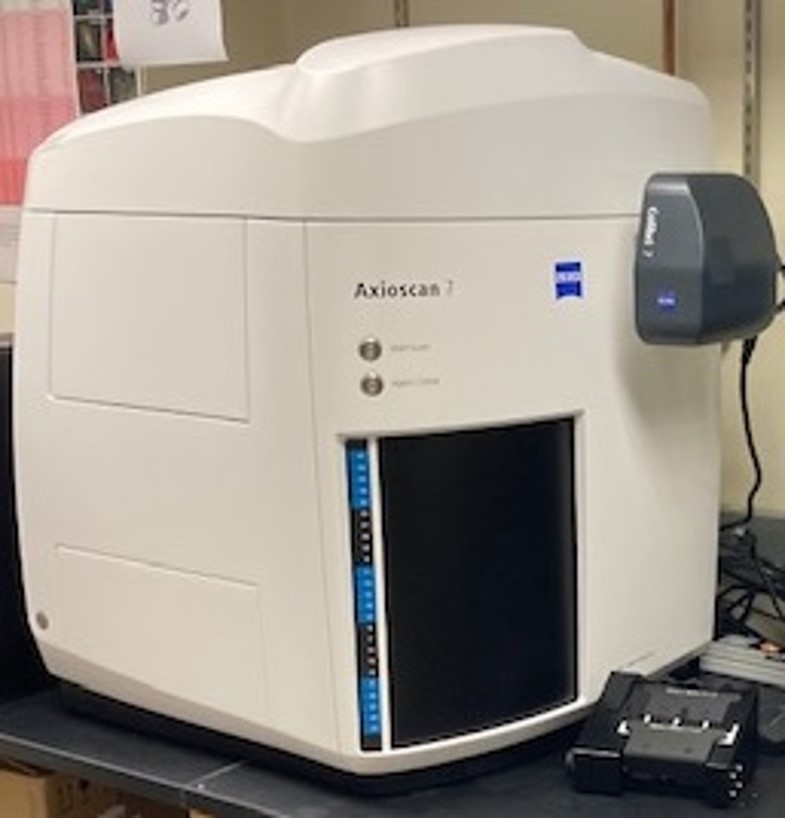Zeiss Axio Scan 7 Slide Scanner (Stay Puft)
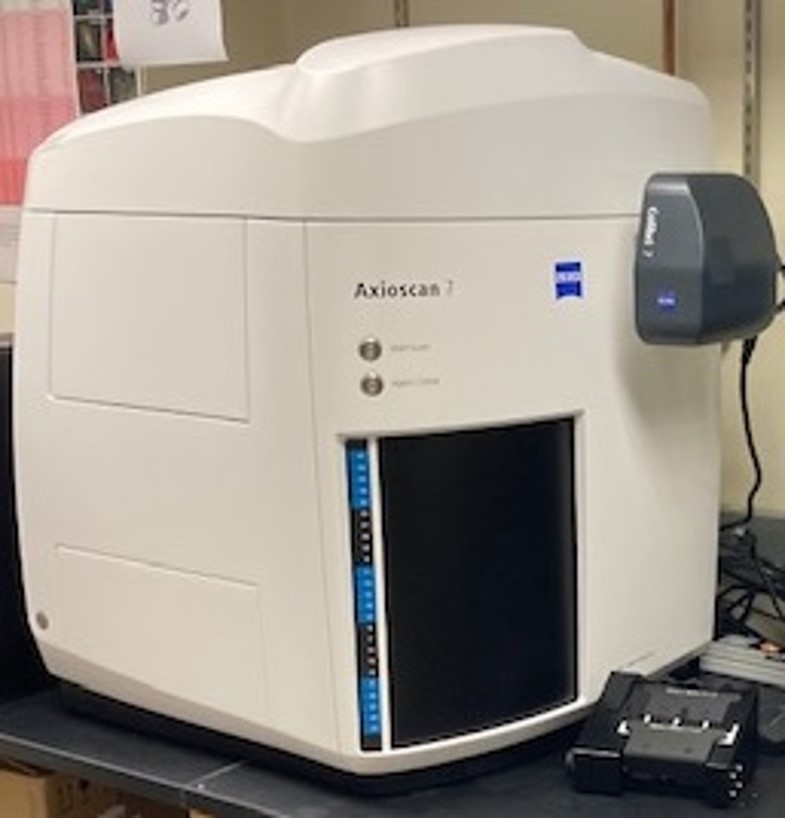
-Fixed, sealed slides only (1″x3″ or 2″x3″)
-Objectives: 5x, 10x, 20x
-No lasers.
-Filter cubes for:
-Software platform: Zen Blue 3.4
- Note: Stay Puft is a newer version of Baymax. Just like Baymax, Stay Puft is a robotic microscope. You must have perfectly clean bottoms and edges of your slides, or the robotic tray handler will get gummed up. Additionally, the tops of your slides’ coverslips must be clean (free of mounting media or nail polish bumps), or the objective lens will get dirty. If your images are blurry, contact MIC staff, as a previous user likely didn’t have clean coverslips. All the objectives in Stay Puft are air objectives, so they shouldn’t be getting dirty, but the working distance for the 20x objective is quite short. Try to keep your samples towards the middle of your coverslips to prevent the objective from scanning close to the edge of your coverslip where there might be mounting media. Use a kimwipe and solvent to clean your slides before putting them in the slide trays.
STOP! Clean your slides and slide trays
- To get trained on Stay Puft, first watch this 3-hour video by Sebastian from Zeiss
Full Training Video on Stay Puft at the MIC