Bender is a widefield microscope which is easy to use, and free! We encourage all users to look at their samples on Bender before spending time imaging on the slide scanner or confocal microscopes. Of course, if you have a widefield microscope in your own lab, you won’t need to use Bender, but definitely check that your dyes or fluorophores came out the way you expected before spending money imaging in the MIC.
While Bender is free of charge, you still must reserve it through your iLabs account. Also, before you use it the first time, email the MIC staff at mictraining@lists.berkeley.edu to let them know you want to use it. They will then give you the room number where Bender is located and also the code to unlock the door.
The Echo Revolve, Bender, is pretty simple to use. Its controller is simply a touchscreen iPad.
On the iPad, you’ll find an iBook manual which includes training videos which you should watch in order to learn the simple hardware and software controls. The training videos are short and to the point. Here are a few snapshots from the training videos to help you zero in on the most useful parts:
Access the iBook manual by touching the orange iBook icon in the bottom row of icons on the iPad’s home screen:

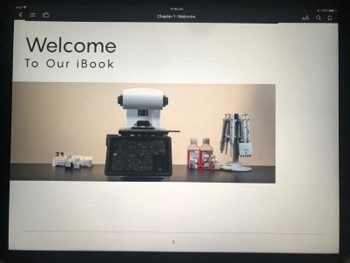
Of the sections listed in the table of contents, you should read/watch Introduction, Getting Started, and Fluorescence (unless you’re doing Brightfield). Also skim the chapters, Reviewing Images and Hardware, for a more complete tour.
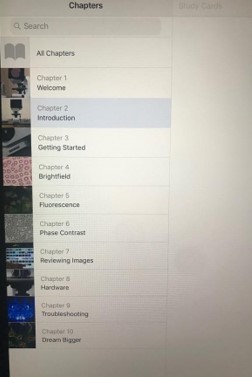
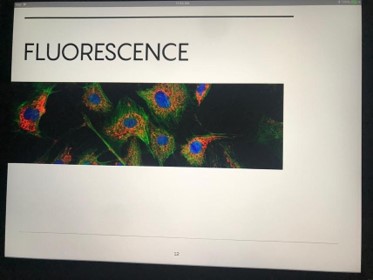
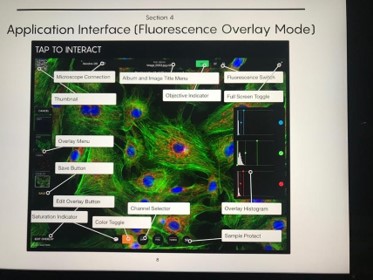
There’s also a pdf training manual on the iPad, but it’s not as complete of a learning experience as the iBook with its videos. (The pdf mainly gives reminders of what to do after you’ve seen the videos).
Things to note: